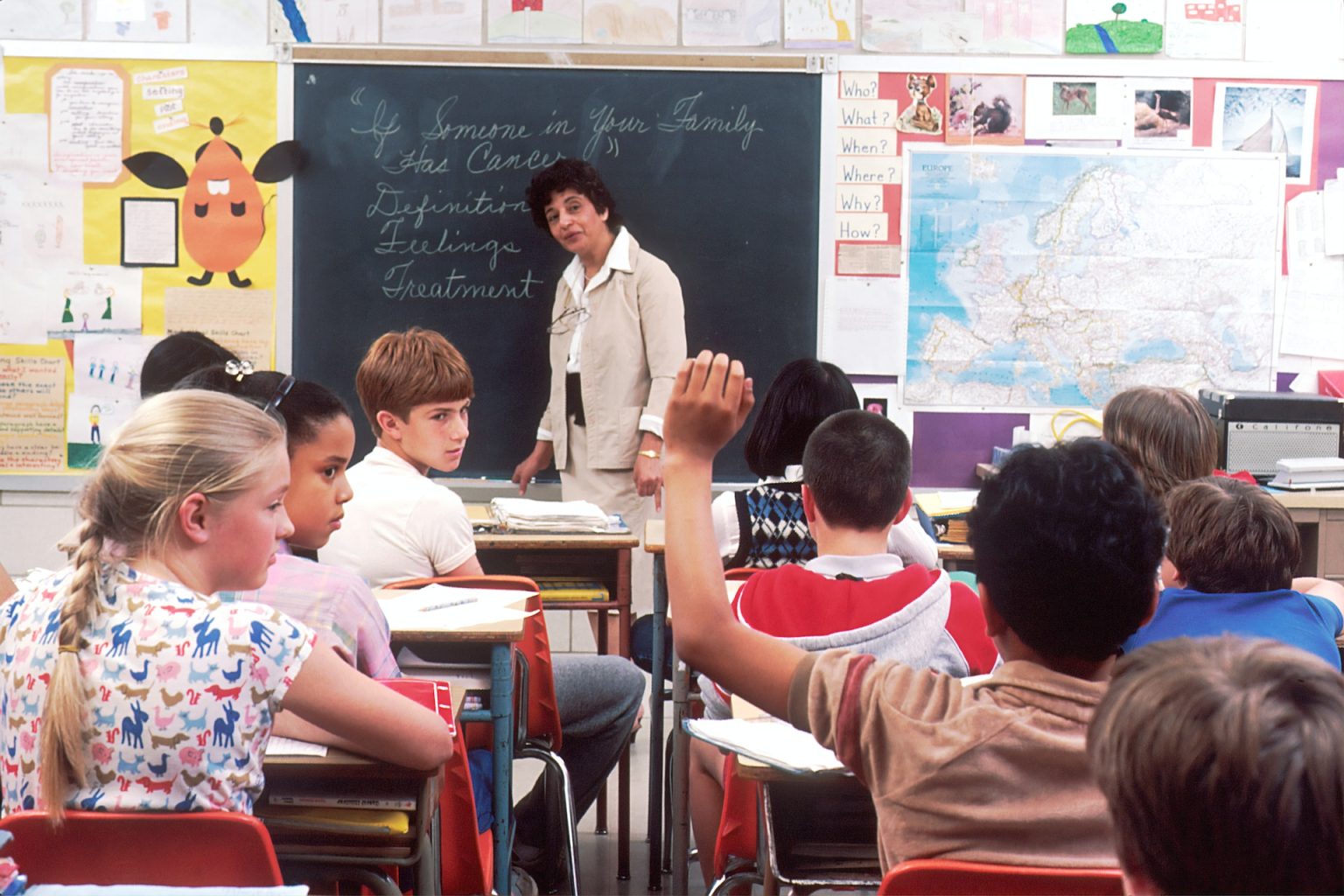Considering around 1.4 million physical altercations are reported in schools across the US in an average year, many school administrators may consider the benefits of providing students more control over installed security systems. By developing solutions designed to support students in reporting incidents and requesting assistance, could teams reduce the commonality of threats?
With the advent of cloud-based technology and remote-access controls, modern school security systems can be viewed and adjusted freely from any secure smart device. However, school staff must consider how much personal freedom is wise to offer with regard to live security devices.
Of course, campus security personnel would still have the final say in the activation of installed systems, but allowing students to request support could help teams make more efficient use of limited resources. With live information provided by students, teams may be able to better focus patrols on immediate threats. So, how much control should students have over school security?
Smart Access Management
One aspect of security that seems fairly safe to offer students more control over is property access. Students will be required to navigate campus facilities freely regardless of installed security systems, so it makes sense to strengthen school security via smart access systems.
For example, by developing a cloud-based door access control system configured to accept mobile credentials, teams can enable students to manage property access using their own personal smart devices. Credentials can be secured behind the password protections already present in their smartphones, and staff can view access logs to investigate suspicious events.
Additionally, students can request extra permissions within an app-based interface if they need access to high-security areas like computer rooms or equipment storage spaces, with security staff able to grant or deny these privileges remotely as well as revoke permissions if necessary.
Panic buttons and reporting systems
Alongside app-based access control, school security teams may consider developing digital panic buttons and incident reporting systems to be accessed by students. Connected to the same cloud-based management platform, a digital incident reporting app could be created to provide students with a reliable way to alert campus security staff of ongoing physical incidents.
Digital forms can be created with options to provide a location, time, and short description of the event, with on-site security staff notified in real-time to help teams plan an appropriate response. In addition, a digital panic button system may be considered to offer more control over security.
App-based panic buttons can be configured to immediately notify on-site teams of emergencies, providing staff with real-time location data to improve incident response times. Further options include the ability to request the activation of installed Internet of Things (IoT) alarms or contact local authorities, though checks and balances must be considered to prevent intentional misuse.
Emergency lockdown considerations
Building on the functionality of digital panic buttons, advanced systems may be developed in which students are permitted to activate installed security devices remotely. Cloud-based tools such as access control locks and IoT alarms can be configured to engage if either a physical or digital panic button is activated, immediately securing the site in response to suspected threats.
Developing such a system must be carefully considered, as false alarms or intentional misuse could devalue legitimate threats and waste valuable resources. For these reasons, security staff must be provided the ability to assess lockdown requests and ultimately override activation. If a cloud-based management system is in operation, these functions can be performed remotely.
In addition, if emergency lockdown systems are programmed to send real-time notifications to local authorities, protocols must be in place to provide first responders with temporary access credentials. Systems can be designed to send one-time access codes to relevant authorities as soon as an emergency response is triggered, ensuring responders can safely access the site.
By utilizing modern technologies like cloud-based security management platforms, IoT devices, mobile access control systems, and digital panic buttons, campus security teams can develop reliable and effective responses to physical threats, offering students more control over school security. However, careful consideration must be applied to the development of these systems to prevent the misuse or waste of resources whilst still ensuring tools are accessible to students.
An effective system will enable students to report incidents swiftly and provide school security staff with actionable information in real time. By making it easier to report incidents and request the activation of installed security devices, school administrators can improve incident response times and help on-site teams make more efficient use of limited resources. With the aid of live reports provided by students, security staff can better focus their attention on immediate threats.