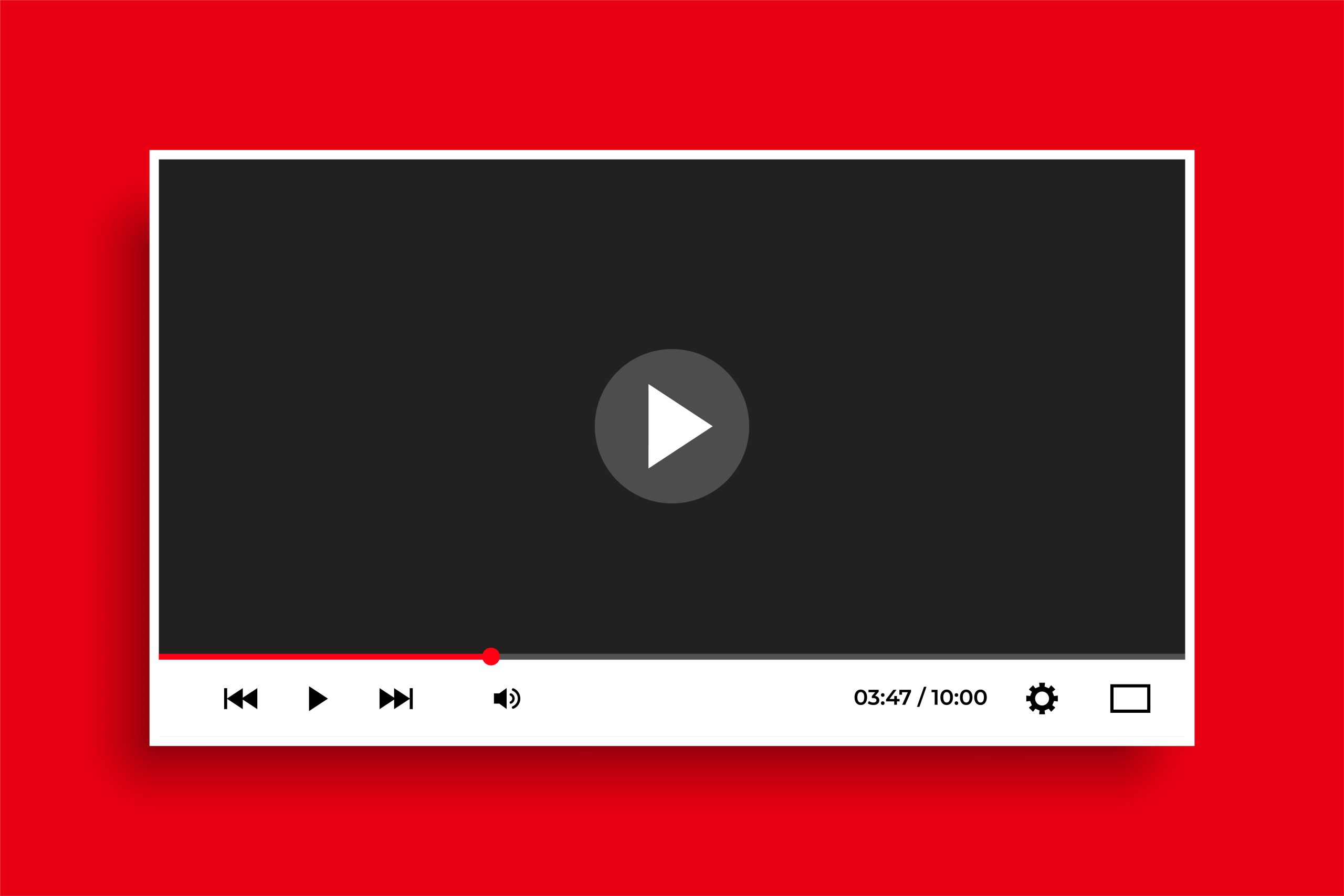If you’ve used a Windows PC before, you’ll know that the ecosystem is very open and flexible, and a vast number of apps are available for all your audio, video, and multimedia needs.
The Microsoft Store also boasts many options for apps on your device, be it a laptop, PC, tablet, phone, or even enterprise server. But this is quite the double-edged sword; with so many apps to choose from, how does one go about finding the best app for their needs?
Well, you could do it by trial and error, but when it comes to video players, they are a surprisingly complex piece of software, and it isn’t easy to judge their value without doing an in-depth analysis or benchmark tests and performance profiling.
Well, you don’t need to worry about the details. We’ve done the analysis, and here are the top twenty video players available for windows right now.
Top-Rated Media Player for Windows
VLC Media Player
It is probably one of the most popular open-source cross-platform media players. Developed initially for the Linux operating system, its small size and powerful capacity saw it ported to iOS and windows in short order. VLC Media Player is a top-rated free video player for Windows.
Features of VLC Media Player
- VLC has an inbuilt youtube downloader that you can use as well as support for live streaming and other video streaming.
- It has the ability to provide active audio normalization and equalization systems for ear protection
- Listen and subscribe to podcast and internet radio streams
- Plays various formats like MKV, Mpeg-4, Avi, and nearly 20 others, including esoteric ones like VOB and even raw binary data.
Pros of VLC Media Player
- It’s free but funded by donations.
- The fact that it is open source means that it is free to check and verify for any malware, and the creator famously refused an offer of tens of millions of euros for the rights of the software so that it could stay ad-free.
- It is the legacy leader for free and open-source software media players, and though there are many that try to overcome certain shortcomings of VLC, none have been able to surpass it in terms of users and support.
- Extremely powerful and lightweight for a media player without being bloated.
Windows media player
The default media player for many worldwide, it is the comfortable and stable pick of many around the world.
Being supported by Microsoft, you can be sure that it will never have any issues working on a windows platform and works perfectly well for an out-of-the-box video player. Windows media player is one of the best video players for Windows users for free.
Features of Windows media player
- WMP supports local playback, streaming playback with multicast streams, and progressive downloads.
- You can skip the items in your playlist without having to modify it or change and reformat them during playback.
- It has shell integration from the windows command line and can be navigated fully using the keyboard only for power users.
Pros of Windows media player
- It is simple and easy to use.
- It supports major codecs and is extremely stable, meant to be the workhorse that supports your average daily multimedia needs.
- Its basic and straightforward nature means it’s simple, intuitive, and requires no fiddling about or customization to make it work.
- It integrates well with the Windows ecosystem, providing and being provided ample support to and from other default applications in the Windows catalog.
Quicktime
Quicktime player is the flagship competitor to the windows media player from Apple. Although not as widely used on windows, many users swear by QuickTime as their default player.
Features of Quicktime
- Quicktime can be used as a movie player, audio player, image viewer, and virtual reality (VR) tool.
- Basic video editing tools like trimming, rotating, image contrast, brightness, and saturation control, splitting and merging clips, etc.
- Like WMP, it also has shell integration from the windows command line and can be navigated fully using the keyboard only.
Pros of Quicktime
- It boasts of the simple super-intuitive design expected of Apple products.
- It has a lot of tools that professional artists like animators, graphic designers, and audio engineers love to use.
- Its stability and lightweight are preferred by professionals who use it for their work, besides casual users who enjoy its ease of use. Overall it is a very balanced media player.
MX player
It is primarily an android app that has received support for the Windows OS. It does have a paid version and is more of a multimedia app than purely a video player. MX Player is one of the best and top-quality media players for windows.
Features of MX player
- High-speed rendering for ARM NEON™ compliant processors. It has support for processor-specific codecs, even supporting the latest Tegra 2 processors.
- It has an advanced Hardware Accelerated decoding with its HW+ decoder.
- It gives the Indian consumer access to a lot of curated online content and shows and movies.
- In-depth playback features like bass boost, background video playing, network streaming, etc.
Pros of MX player
- Hardware acceleration makes it a prime candidate for use on lower-end devices.
- Besides its own proprietary codec, it has support for a vast range of industry-standard codecs as well.
- It is an indigenous app developed in India and, as such, has a lot of support and a strong user base.
- It has a growing catalog of shows and online content that is supported by ads.
PotPlayer
PotPlayer is a freeware in the vein of VLC media player. It is quite popular in South Korea, where it was developed. It was made to be more robust, customizable, and option-rich than VLC while providing all of the same features.
Features of PotPlayer
- High-quality playback while maintaining a very low resource usage on PC.
- It supports all types of 3D glasses, giving you a 3D experience using your 3DTV or PC, even other paid players do not support this feature.
- Highly customizable with skins, themes, logos, and more.
Pros of PotPlayer
- It supports a huge range of formats and all types of codecs, just like its predecessor.
- It is also an open-source piece of freeware and so has all the benefits of commercially produced software while being supported by a huge number of open-source developers.
- It is extremely lightweight and performant on a wide range of devices, both high and low-end.
- Massive amount of versatility and customizability, which makes it a very powerful tool in the right hands, professional video artists tend to use this software extensively.
Kodi media player
Kodi markets itself not just as a media player but as a theater entertainment hub. It is designed with massive screens in mind and its USP is that it is the best home entertainment system for the common consumer.
The key USP of Kodi is its support of the latest 4K, UHD, 3D, and Bluray formats meant to give you the best theater experience at home.
Features of Kodi media player
- A vast library of add-ons that you can install to modify your experience, including listening to songs, playing games, and watching home movies.
- It supports a great degree of personalization, the ability to record live TV programs, and a large community to help you all along.
- Great support for larger devices and screen resolutions.
Pros of Kodi media player
- Great support for all commercial audio and video codecs, especially cutting-edge Blu-ray, 3D, and even VR.
- The UI and UX are built for big-screen TVs and monitors and are designed to give you the best user experience. It also provides customization options so that you can make the player look and feel exactly the way you want it to.
- It supports a movie catalog system, TV series with last watched streamable content, and other features that you expect from premium services Like HBO and Netflix
- It is free and open-source and is purely sustained by donations, and has a huge community of developers supporting this product
KM player
KM player, also known as K-Multimedia Player, is a media player for windows and iOS, supported by adware.
While it does not have any special features that distinguish it from the rest of the group, it is still a solid pick for your multimedia needs, as it was recently acquired by a multimedia company from Korea called Pandora TV, which pushes it as a content creation platform.
Features of KM player
- It can play high-quality videos including 4K, 8K, UHD, and 60FPS and BluRay. And is equipped with a high-quality Video Renderer.
- It has Various media file format support and the added ability to download videos from sites such as YouTube, Instagram, and Daily Motion.
- Upgraded music player.
- It is optimized for low-end PCs through a hardware acceleration function.
Pros of KM player
- Large range of accepted formats, both commercial and non-commercial, including 3D.
- Good and balanced experience in terms of usability, functionality and customizability
- Has premium content marked in the VIP section that can be obtained from ads or hard currency
- Good quality hardware acceleration and support on a large number of pc and mobile devices
GOM player
GOM player is another Korean video player that features on this list. It looks just like any other media player on the market right now, except for its singular distinguishing feature, that is.
It is amazing at repairing and playing broken media files, finding missing audio and video codecs and many other features for video repair, and making it as accessible as possible for the average user.
It does have paid premium features and some other advantages and disadvantages, but it earns a spot on this for that one sole reason.
Features of GOM player
- GOM Player started support for 360 videos (360VR) way back in 2015 had has matured this technology very well.
- Files that are incomplete, damaged, or not completely downloaded can also be played via this powerful media player
- GOM Media Player supports an impressive library of built-in codecs, and multiple audio and video formats, making it a thoroughly versatile player.
Pros of GOM player
- It can play any files that have codec errors or are broken that no other video player can do.
- It maintains a lightweight and is surprisingly bloat-free for all the features that it provides
- It is fairly open-source and has great support online with a number of active forums and communities.
- GOM Labs has a broad range of other audiophile and videophile software that integrates well into the GOM player.
PlayerXtreme media player
It touts itself as the best hardware accelerated media player, meant to play and render UHD videos with ease. Although it is developed for iOS, it can be used on windows and still provides impressive performance.
Features of PlayerXtreme media player
- It supports Chromecast, Apple Airplay, and other screen mirroring services.
- It allows playback without conversion. You can play all your media files without conversion and enjoy direct playback with this free media player.
- PlayerXtreme can provide sharp 4K HD 1080p MKV playback, and should be your first choice for a movie player.
Pros of PlayerXtreme media player
- It does a great job with 4k, 8k, and is even 16k video quality ready. It’s definitely future proof in its design and looks and feels like a great product
- It supports most commercial codecs and video formats out of the box
- Its UI and UX experience is very seamless and professional, and what you would expect from a high-quality, premium product on the market.
MPC
This is the abbreviation for Media player classic. It’s meant to be an homage to the original windows media player while providing functionality that modern players provide. It is not a standout on this list by any means, but it does have its place due to historical and legacy reasons. It did stand out as THE media player to have for a couple of decades, where it was a comfort pick for many familiar with the old windows media player schema. Sadly it was announced back in 2017 that this open-source project would no longer continue to receive support due to a lack of developers, but it still has many die-hard followers even today.
Features of MPC
- Media Player Classic boasts VCD, SVCD, and DVD playback without the installation of additional software or codecs.
- Media Player Classic is heavily customizable, which allows you to configure each and every part such as the playback toolbar, skins, etc.
- The software uses very little memory and is lightweight, which makes it easier for you to use it on older devices and computers.
Pros of MPC
- Evokes nostalgia and familiarity in old windows users.
- Provides a well-rounded and modern portfolio of features while remaining just as easy to use as the original.
SM Player
SM player is a simple, lightweight, and powerful video player built for Linux and has since been fully ported to windows. It does exactly what it says on the box, requires no audio and video codecs, and plays virtually every format available.
It does not have much in terms of options or customizability or tools, for that matter. It is just a video player based on the MPlayer playback engine.
Features of SM Player
- SMPlayer comes with several skins and icon themes, so you can easily change the look of the player.
- SMPlayer includes many advanced features not found in others like playback speed adjustment, video equalizers, video and audio filters, adjustment of audio and subtitles delay, etc.
- SMPlayer is based on the multiple award-winning MPlayer as a playback engine, which is one of the most reliable players in the world.
Pros of SM Player
- SM player just works, and for those who don’t want nor need all those fancy bells and whistles in their media player, the SM player is the best choice for you.
- Great shortcuts and navigation without using a mouse, very intuitive to learn.
Media Monkey
Media Monkey is a media player that specializes in collating, collecting, and organizing music primarily, but has since moved into all media organizations. It lets you get all your A/V at your fingertips.
Features of Media Monkey
- Additions, deletions, and alterations of any kind to your music and videos made by other software are all automatically reflected in your library.
- You can use MediaMonkey for parties or other public events with its jukebox mode, ideal for use by professionals, and allows users to make requests while protecting your library from being modified.
- When manually selected tracks run out, the Auto-DJ aspect automatically plays tracks based on criteria that you define.
Pros of Media Monkey
- It fills a niche in the market for serious audiophiles and videophiles, prioritizing collectors of rare records or videos, and provides tools for easily assorting the same as per your taste.
- It has support for almost all codecs and video formats.
- It works well as your daily video playing software and can support your day-to-day needs as a casual or even curated consumer.
These make up the best players on the market so far, all able to distinguish themselves in one way or another. However, some honorable mentions are to be made, without which this list would be incomplete.
All player
All players are extremely versatile players that were known for how easy it was to get subtitles with a single click. It is also very fast and lightweight and has many users. It is completely free and is also available on many other platforms.
Features of All player
- It has support for DTS, Dolby Surround sound, 3D audio, SPDIF, and other playlist and EQ functionality.
- support for audio and video streams, including videos from YouTube and other online streams
- ALLPlayer can play incomplete, or unfinished files, such as files that are still downloading via a peer-to-peer (P2P) network.
- It supports intelligent subtitles, dubbing, and dual audio.
Pros of All player
- Very convenient to find subtitles, you don’t even have to pause the video to get the relevant subtitles, everything is done automatically for you.
- Fast and lightweight, no bloatware, and small size for easy download.
nPlayer
nPlayer is an android app ported to Windows that’s been around for a while that helps with the conversion from one format to another. Needless to say, it does accept a large number of formats and is a great video player overall.
Features of nPlayer
- nPlayer is the best app for playing any videos or images in a stable manner, with speed and scrub controls
- You can watch any videos on the web using the embedded web browser and be easily connected to a smart TV wirelessly.
- High-quality two-channel sound with a direct output without revising the Dolby or DTS sound source.
Pros of nPlayer
- Good support for all kinds of formats, especially rarer formats.
- The conversion speed is fairly fast compared to other apps and there is a minimal loss in quality.
- Very little bloat and features are well documented and organized.
AIMP
Although it has humble roots as a simple audio player, the quality and functionality it now provides are amazing, and it is pretty much a high-quality digital jukebox.
While it is only recently working its way into video, the results look promising, and I’m excited to see what it brings in the future.
Features of AIMP
- It has a large amount of customization in terms of functionality and a number of skins and themes to make it look the way you want it to.
- Peak-based normalization and Replay Gain as well as Logarithmic and loudness compensated volume control.
- Playlists based on content from the Music and Video Library database, with the ability to filter and group data and playlists based on content from one or few folders.
Pros of AIMP
- Promising future, high-quality work as well as a great user experience and interface.
- Good clean and low latency videos, support for more and more video formats being added rapidly.
CyberLink PowerDVD 20 Ultra
Most of you will be familiar with this piece of software as it has been around for a very long time, and is most famous for being a great tool for burning DVDs and CDs, but it has some other hidden features too.
Features of CyberLink PowerDVD 20 Ultra
- You can view your favorite videos on PC using the all-in-one media player with support for a massive range of file formats, as well as Ultra HD Blu-ray and 8K video.
- PowerDVD 20 supports Oculus Rift, HTC Vive VR headsets, Nintendo, and google glass to make 4K VR content accessible to users. It supports 360° VR video with spatial audio using a headset, and 360° video without a headset.
- PowerDVD 20 is certified by the Blu-ray Disc Association (BDA) for Ultra HD Blu-ray disc playback. The Ultra HD Blu-ray format provides content at a 3840 x 2160 resolution, a huge color range, high dynamic range (HDR) content, and support for newly added sound formats.
Pros of CyberLink PowerDVD 20 Ultra
- It can support a large number of proprietary and non-proprietary formats out of the box.
- Great DVD, CD, and other storage read and write tools available.
- Great support for 4K, UHD, and Blu-ray formats.
5KPlayer
5K player is a free player that has many features that would be charged for as premium in other players, it has a very small size to features ratio and also has a media converter that supports most widespread formats and a dedicated video downloader.
Features of 5KPlayer
- It has active hardware acceleration for efficient performance. 5KPlayer supports, NVIDIA GPU, QSV-Intel GPU DXVA2-Microsoft hardware interface acceleration.
- 5KPlayer also possesses the ability to convert the online movie video soundtrack to MP3, AAC, or other common music formats or ringtones, besides an independent video to MP3 downloader and converter.
- 5KPlayer can play online radio to let you listen to the satellite radio.
Pros of 5KPlayer
- One of the best players in terms of quality, it truly plays the fully lossless video on even the most heavy-duty video formats.
- It allows for streaming and downloading online content so that you can watch from a single app.
- The software is extremely intuitive and easy to use and has great features.
MusicBee
Musicbee is a media manager and player combined into one sleek, intuitive and powerful package, with support for podcasts, web radio stations, and integration for SoundCloud as well.
Features of MusicBee
- customizable with skins, themes, logos, and more, in fact, you can make your own skins and share them with others.
- It is one of the most lightweight players which allows you to use it on older computers.
- You can watch any videos on the web using the embedded web browser and be easily connected to a smart TV wirelessly.
Pros of MusicBee
- Like some other entries on this list, this software originally started out as an audio software that transitioned into a full-fledged media player.
- It has a lot of tools that professional artists like musicians, composers, and audio engineers love to use.
- It has great tools for finding and organizing media anywhere on your computer.
DivX
DivX player is known for its proprietary DivX video format built around movie streaming and for a long time was the format of choice for transferring movies as it had an excellent compression to quality loss ratio. Although less popular now, it still boasts over 1billion downloads.
Features of DivX
- Multiple audio support lets you switch seamlessly between soundtracks so that you can listen to other languages or directors’ commentary without interrupting your playback.
- You can import video directly from your Google Drive or Dropbox. With one easy click, you can download and upload videos from cloud storage using DivX Software.
- DivX Player lets you cast music, videos, and photos to any compatible device at your home, like Playstation, Xbox, Samsung Galaxy line of products, or Chromecast.
Pros of DivX
- Industry-standard format for movie transfer and sharing
- It has great support for DVD, CD, and other media storage as well as read/write and disc burning
- Support for online content and media streaming has been added.
Plex
Plex is a media streaming and content sharing and viewing platform, sharing a lot more in common with Netflix, than with VLC or Quicktime, but it does allow you to play your own content and media on your PC and stream digital media from other sources.
Features of Plex
- Auto-tag your photos, get location information, and more.
- You can make use of hardware acceleration when content needs to be converted during streaming.
- You have additional control over processor usage and network/bandwidth usage when streaming.
Pros of Plex
- Huge library of content and On-Demand videos and movies
- Support for a large number of video formats and codecs
- Good quality hardware acceleration and support on a large number of pc and mobile devices
- It allows for Url streaming, content capture and reuploads in a variety of formats.
Conclusion
As you can see, this list is fairly comprehensive and has something for everybody, but do try them all out and see which one fits your needs best. There’s a lot of quality out there in media Players for Windows users.