Businesses are increasingly relying on cloud computing to meet their IT infrastructure needs. One of the most popular cloud computing platforms is Amazon Web Services (AWS), which offers a wide range of services to help businesses scale and grow. Among these services, AWS Relational Database Service (RDS) stands out as a powerful tool for managing and deploying relational databases. This beginner’s guide to AWS RDS provides you with essential knowledge and insights to leverage this service effectively.
What is AWS RDS?
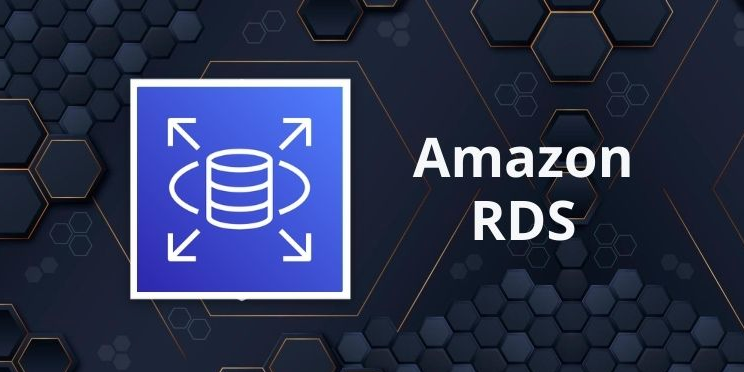
AWS RDS is a managed database service that simplifies the process of setting up, operating, and scaling a relational database in the cloud. It supports various database engines, including Amazon Aurora, PostgreSQL, MySQL, MariaDB, Oracle Database, and Microsoft SQL Server. By offloading database administration tasks to AWS, businesses can focus more on their core competencies and reduce operational overhead.
Why Choose AWS RDS?
AWS RDS offers several advantages that make it an attractive choice for businesses.
1. Ease of Use
AWS RDS eliminates the need to provision hardware, install and manage the database software, and handle routine administrative tasks. With just a few clicks or API calls, you can create a fully functional, scalable, and highly available database instance.
2. Scalability
RDS allows you to easily scale your database resources up or down based on your application’s demands. You can dynamically increase or decrease the compute and storage capacity of your database without any downtime.
3. High Availability
AWS RDS provides built-in features for achieving high availability, such as automated backups, automated software patching, and multi-Availability Zone (AZ) deployments. These features ensure that your database remains accessible and operational even in the event of hardware or software failures.
4. Security
AWS takes security seriously and provides robust security features for RDS. You can encrypt your data at rest and in transit, control access to your database using IAM roles and database user accounts, and enable network isolation through Amazon VPC.
5. Monitoring and Metrics
RDS offers comprehensive monitoring and metrics through Amazon CloudWatch. You can track key performance indicators, set up alarms, and gain insights into the health and performance of your database.
What To Do For Getting Started with What To Do For Getting Started with AWS RDS? RDS?

To start using AWS RDS, you need an AWS account. If you don’t have one, you can sign up for free on the AWS website. Once you have an account, follow these steps to get started.
1. Create a DB Instance
In the AWS Management Console, navigate to the RDS service and click on “Create database.” Choose the database engine, specify the instance specifications, configure the storage, and set up the connectivity options.
2. Configure Security
Set up security groups to control inbound and outbound traffic to your database. You can also enable encryption to protect your data.
3. Connect to Your Database
After creating the DB instance, you can connect to it using standard database tools or by configuring your application to use the appropriate connection string.
4. Manage Your Database
AWS RDS provides a web-based management console and command-line tools to help you manage your database. You can perform tasks like taking backups, restoring snapshots, modifying instance settings, and monitoring performance.
FAQs
What is the pricing model for AWS RDS?
AWS RDS offers a pay-as-you-go pricing model, where you only pay for the resources you use. The pricing depends on factors such as the database engine, instance type, storage, and data transfer. You can refer to the AWS website for detailed pricing information.
Can I migrate an existing database to AWS RDS?
Yes, AWS provides several migration tools and services to help you migrate your existing databases to RDS. You can use AWS Database Migration Service (DMS) or perform a manual migration by exporting your data and importing it into RDS.
Can I scale my database instance without downtime?
Yes, AWS RDS allows you to scale your database instance vertically (by changing instance types) or horizontally (by adding read replicas) without any downtime. Some operations may cause a brief interruption in connectivity.
Is it possible to back up and restore my database?
Yes, AWS RDS provides automated backups and database snapshots. You can configure the backup retention period, take manual snapshots, and restore your database to a specific point in time.
Can I use AWS RDS with my existing applications?
Yes, AWS RDS is designed to be compatible with popular database engines, making it easy to integrate with your existing applications. You can use the same drivers, libraries, and APIs that you are already familiar with.
How can I improve the performance of my AWS RDS database?
To optimize the performance of your AWS RDS database, you can implement best practices such as choosing the appropriate instance type, optimizing queries and indexes, enabling query caching, and utilizing read replicas for read-intensive workloads.
Conclusion
AWS RDS is a game-changer for businesses seeking reliable, scalable, and secure database solutions in the cloud. With its ease of use, scalability, high availability, and robust security features, AWS RDS empowers organizations to focus on their core business objectives without the hassle of managing complex database infrastructure.

