Deploying applications quickly and efficiently is crucial for businesses to stay ahead of the competition. With the advent of cloud computing, platforms like Amazon Web Services (AWS) have revolutionized the way applications are deployed and managed. One such service provided by AWS is Elastic Beanstalk, a fully managed platform that enables developers to deploy and scale applications with ease. Explore the ins and outs of getting started with AWS Elastic Beanstalk and how it can streamline your application deployment process.
What is AWS Elastic Beanstalk?
AWS Elastic Beanstalk is a Platform as a Service (PaaS) offered by Amazon Web Services. It simplifies the process of deploying and managing applications by handling the underlying infrastructure and resources required to run them. With Elastic Beanstalk, developers can focus on writing code and let AWS take care of the rest. This allows for faster deployment, easy scalability, and reduced operational overhead.
How To Setting Up AWS Elastic Beanstalk
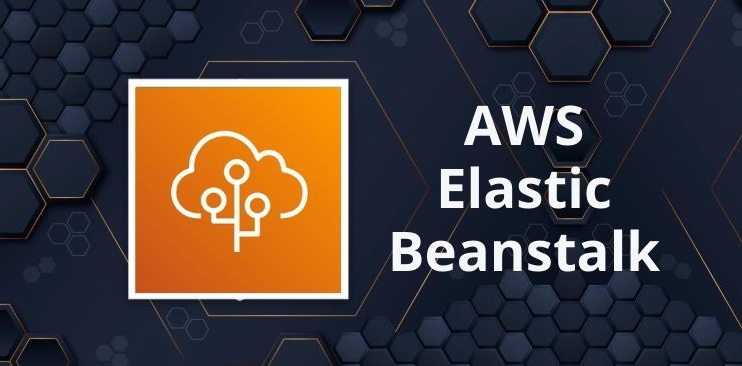
To get started with AWS Elastic Beanstalk, you’ll need an AWS account. If you don’t have one already, head over to the AWS website and sign up for an account. Once you have your account ready, follow these steps to set up Elastic Beanstalk.
1. Create an IAM User
IAM (Identity and Access Management) is AWS’s user management system. Create an IAM user with the necessary permissions to access Elastic Beanstalk.
2. Install the AWS CLI
The AWS Command Line Interface (CLI) is a powerful tool that allows you to interact with AWS services from your terminal or command prompt. Install the AWS CLI on your local machine by following the instructions provided in the AWS documentation.
3. Configure the AWS CLI
After installing the AWS CLI, configure it with your IAM user credentials. This will enable the CLI to authenticate and authorize requests to AWS services on your behalf.
4. Create an Elastic Beanstalk Environment
Using the AWS CLI or the AWS Management Console, create a new Elastic Beanstalk environment. Choose the desired platform (such as Node.js, Python, or Java), and configure the environment settings according to your application’s requirements.
How To Deploying Your First Application With Elastic Beanstalk

Now that you have your Elastic Beanstalk environment set up, it’s time to deploy your first application. Follow these steps to deploy your application using Elastic Beanstalk.
Package Your Application
Before deploying your application, you need to package it into a format that Elastic Beanstalk can understand. This typically involves creating a ZIP file containing your application code, dependencies, and any required configuration files.
Upload Your Application
Using the AWS CLI or the AWS Management Console, upload your packaged application to your Elastic Beanstalk environment. This will initiate the deployment process, where Elastic Beanstalk will provision the necessary resources and deploy your application.
Monitor the Deployment
During the deployment process, Elastic Beanstalk will provide real-time updates on the progress and status of your deployment. You can monitor the deployment through the AWS Management Console or by using the AWS CLI commands.
Access Your Application
Once the deployment is complete, Elastic Beanstalk will provide a URL where you can access your application. Open the URL in a web browser to verify that your application is running as expected.
How To Scaling and Managing Your Application
One of the key advantages of using Elastic Beanstalk is its built-in scalability features. Elastic Beanstalk makes it easy to scale your application based on demand, ensuring optimal performance and cost efficiency. Here are some ways you can scale and manage your application with Elastic Beanstalk.
1. Auto Scaling
Elastic Beanstalk can automatically scale your application based on predefined rules and metrics. You can configure auto-scaling to add or remove instances based on CPU utilization, network traffic, or other custom metrics.
2. Load Balancing
Elastic Beanstalk utilizes a load balancer to distribute incoming traffic across multiple instances of your application. This improves the availability and fault tolerance of your application.
3. Environment Updates
Elastic Beanstalk allows you to update your environment configuration and settings without any downtime. You can easily modify environment variables, change instance types, or update security settings.
4. Monitoring and Logging
Elastic Beanstalk integrates with other AWS services like CloudWatch to provide monitoring and logging capabilities. You can monitor various metrics, set up alarms, and analyze logs to gain insights into your application’s performance.
FAQs
Can I use Elastic Beanstalk with my existing application?
Yes, Elastic Beanstalk supports a wide range of application platforms and frameworks. You can deploy both new and existing applications to Elastic Beanstalk without any major modifications.
What happens if my application exceeds the allocated resources?
If your application exceeds the allocated resources, Elastic Beanstalk will automatically scale up your environment to handle the increased load. You can also manually adjust the capacity settings to ensure optimal performance.
Can I use my own custom domain with Elastic Beanstalk?
Yes, you can easily configure Elastic Beanstalk to use your custom domain. Elastic Beanstalk provides built-in integration with Amazon Route 53, AWS’s domain name system (DNS) service, to map your custom domain to your application.
How much does Elastic Beanstalk cost?
The cost of using Elastic Beanstalk depends on various factors, such as the size and number of instances, storage usage, and data transfer. You can refer to the AWS Elastic Beanstalk pricing page for detailed pricing information.
Can I deploy multiple environments for different stages (development, staging, production) of my application?
Yes, Elastic Beanstalk supports the creation of multiple environments, each representing a different stage of your application’s lifecycle. This allows you to have separate environments for development, testing, and production.
Is Elastic Beanstalk suitable for large-scale applications with high traffic?
Yes, Elastic Beanstalk is designed to handle applications of all sizes, from small prototypes to large-scale production systems. By leveraging auto-scaling and load balancing, Elastic Beanstalk can effectively handle high traffic and ensure scalability.
Conclusion
AWS Elastic Beanstalk is a powerful platform that simplifies the process of deploying and managing applications in the AWS cloud. By abstracting away the underlying infrastructure, Elastic Beanstalk allows developers to focus on their code and accelerate the deployment process. With built-in scalability features, easy environment management, and seamless integration with other AWS services, Elastic Beanstalk is an excellent choice for deploying applications with ease. So, whether you’re a seasoned developer or just starting with AWS, give Elastic Beanstalk a try and experience the benefits firsthand.

