organizations are constantly striving to optimize their operations and enhance their efficiency. One key area where businesses seek improvement is infrastructure deployment. Simplifying the process of infrastructure deployment can lead to significant time and cost savings, allowing organizations to focus on their core competencies and drive innovation.
AWS CloudFormation is a powerful tool that enables businesses to streamline their infrastructure deployment process. Explore how AWS CloudFormation simplifies infrastructure deployment, its key features, and how it can benefit businesses of all sizes.
What is AWS CloudFormation?
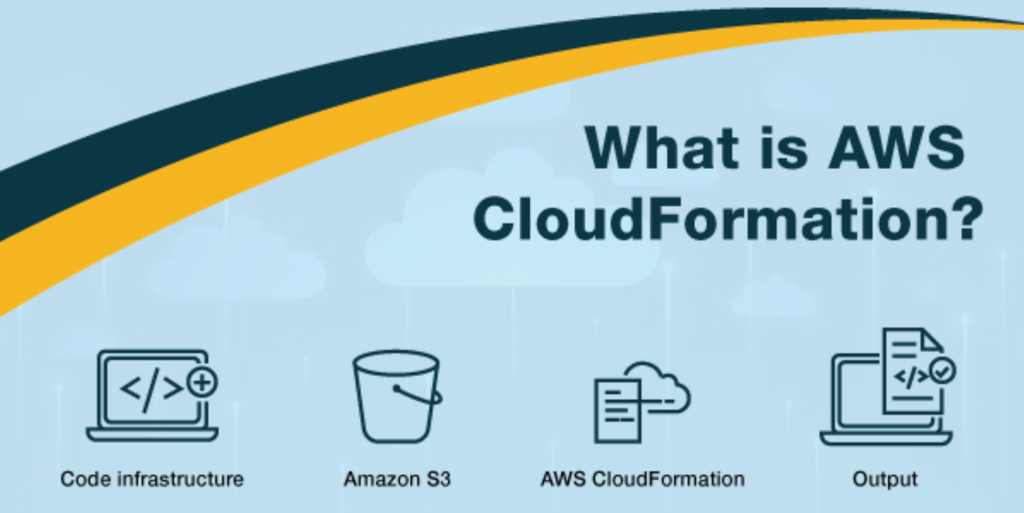
AWS CloudFormation is a service provided by AWS that allows users to define and manage their infrastructure as code. It provides a declarative way to create, provision, and update AWS resources in a safe and predictable manner. With AWS CloudFormation, users can define a template that describes the desired state of their infrastructure and CloudFormation takes care of provisioning and managing the resources accordingly.
How does AWS CloudFormation work?
AWS CloudFormation operates based on the concept of a stack. A stack is a collection of AWS resources that are created, updated, or deleted together as a single unit. To create a stack, users define a CloudFormation template, which is a JSON or YAML file that describes the desired resources and their configurations. The template can include a wide range of AWS resources such as Amazon EC2 instances, Amazon S3 buckets, Amazon RDS databases, and more.
Once the template is defined, users can use the AWS Management Console, AWS CLI, or AWS SDKs to create a stack using the CloudFormation service. CloudFormation takes care of provisioning the specified resources and managing their dependencies. It also ensures that the resources are created in the correct order and that the desired state is achieved.
Simplifying Infrastructure Deployment with AWS CloudFormation

Simplifying infrastructure deployment is a critical goal for organizations looking to optimize their operations. AWS CloudFormation simplifies this process by providing a standardized and automated approach to infrastructure provisioning. With CloudFormation, businesses can define their infrastructure requirements in a template, eliminating the need for manual provisioning and configuration.
By using AWS CloudFormation, organizations can achieve consistency and repeatability in their infrastructure deployment process. Templates can be version-controlled and easily shared among teams, ensuring that all environments are identical. This simplifies troubleshooting and reduces the risk of configuration drift, where environments diverge over time.
Benefits of Using AWS CloudFormation
Using AWS CloudFormation offers several benefits to organizations.
Simplified Infrastructure Management
CloudFormation enables organizations to manage their infrastructure as code. This approach simplifies infrastructure provisioning and makes it more efficient. By defining infrastructure requirements in a template, businesses can provision resources with just a few clicks or commands. This eliminates the need for manual configuration, reducing the chances of human errors and speeding up the deployment process.
Increased Agility and Flexibility
With CloudFormation, organizations can easily scale their infrastructure up or down based on their needs. The templates used in CloudFormation are highly flexible and customizable, allowing businesses to adapt to changing requirements. By abstracting the underlying infrastructure details, CloudFormation provides a high level of agility, enabling organizations to respond quickly to business demands.
Cost Optimization
CloudFormation helps organizations optimize costs by providing visibility into the resources being provisioned. By defining infrastructure requirements in a template, businesses can estimate the cost of their deployments upfront. This allows them to make informed decisions and optimize their resource usage. CloudFormation supports the use of AWS CloudFormation StackSets, which enables centralized management and cost optimization across multiple accounts and regions.
Infrastructure as Code
Infrastructure as Code (IaC) is a key principle of CloudFormation. By representing infrastructure as code, organizations can apply software development best practices to their infrastructure deployment process. This includes version control, automated testing, and continuous integration/continuous deployment (CI/CD) pipelines. By treating infrastructure as code, businesses can achieve faster, more reliable, and repeatable deployments.
Best Practices for AWS CloudFormation
To make the most of AWS CloudFormation, it is essential to follow some best practices.
Use Parameterization and Conditionals
Parameterize your CloudFormation templates to make them more flexible and reusable. By defining parameters, you can customize the deployment based on different environments or requirements. Additionally, use conditionals to add logic to your templates, allowing for dynamic configurations.
Leverage CloudFormation Stack Policies
Stack policies provide fine-grained control over stack updates. By using stack policies, you can define permissions that allow or deny specific actions during stack updates. This helps prevent accidental modifications or deletions of critical resources.
Use AWS CloudFormation Designer
AWS CloudFormation Designer is a visual tool that helps you create, view, and modify CloudFormation templates. It provides a drag-and-drop interface, making it easier to design and understand complex infrastructure configurations.
Implement Change Sets
Change sets allow you to preview the changes that will be made to your stack before actually applying them. This helps mitigate risks and ensures that you have full visibility into the impact of the changes.
Common Challenges and Solutions with AWS CloudFormation
While AWS CloudFormation simplifies infrastructure deployment, there can be challenges along the way. Here are some common challenges and their solutions:
Template Validation and Syntax Errors
CloudFormation templates need to be valid JSON or YAML files. Incorrect syntax or validation errors can prevent successful stack creation. To overcome this challenge, you can use tools like AWS CloudFormation Linter or AWS CloudFormation Designer to validate your templates before deploying them.
Handling Dependencies between Resources
In some cases, resources in a CloudFormation stack may have dependencies on each other. Managing these dependencies can be challenging. CloudFormation provides the “DependsOn” attribute, which allows you to specify the order in which resources are created or updated.
Dealing with Drifted Stacks
Over time, the actual state of a stack may differ from the desired state defined in the template. This is known as stack drift. CloudFormation provides the “DetectStackDrift” API, which can be used to detect and identify stack drift. Once the drift is detected, you can use the “DescribeStackResourceDrifts” API to get detailed information about the drift.
Integrating AWS CloudFormation with Other AWS Services
AWS CloudFormation can be integrated with various other AWS services to enhance the infrastructure deployment process. Some of the key integrations include.
AWS CloudFormation and AWS Identity and Access Management (IAM)
IAM allows you to define fine-grained access control policies for your AWS resources. By integrating CloudFormation with IAM, you can enforce security best practices and restrict access to CloudFormation stacks and resources.
AWS CloudFormation and AWS Service Catalog
AWS Service Catalog enables organizations to create and manage catalogs of approved IT services. By integrating CloudFormation with Service Catalog, you can provide self-service capabilities to your users while maintaining control and compliance.
AWS CloudFormation and AWS CloudTrail
CloudTrail provides visibility into API activity in your AWS account. By enabling CloudTrail integration with CloudFormation, you can monitor and audit the changes made to your CloudFormation stacks.
Automating Infrastructure Deployment with AWS CloudFormation
Automation is a key aspect of modern infrastructure deployment. AWS CloudFormation provides several automation capabilities, including:
AWS CloudFormation StackSets
StackSets allow you to deploy CloudFormation stacks across multiple accounts and regions. This simplifies the management of infrastructure deployments at scale.
AWS CloudFormation Change Sets
Change Sets allow you to preview and review changes before applying them to your stacks. This helps reduce the risk of unintended modifications and provides an opportunity for stakeholders to review and approve changes.
AWS CloudFormation APIs and SDKs
AWS CloudFormation provides a rich set of APIs and SDKs that allow you to programmatically create, update, and manage CloudFormation stacks. This enables integration with CI/CD pipelines and other automation workflows.
Security and Compliance Considerations with AWS CloudFormation
Security and compliance are critical considerations when deploying infrastructure. Here are some key aspects to consider when using AWS CloudFormation:
Secure Template Storage
Store your CloudFormation templates in a secure and controlled location. Use AWS Identity and Access Management (IAM) to control access to the templates and restrict modifications to authorized personnel.
Encrypt Sensitive Data
If your CloudFormation templates include sensitive data such as passwords or access keys, ensure that this data is encrypted. AWS Key Management Service (KMS) can be used to encrypt and protect sensitive information.
Least Privilege Access
Follow the principle of least privilege when granting permissions for CloudFormation stacks. Limit the permissions to only what is necessary for the stack to function properly, reducing the risk of unauthorized access.
Monitoring and Troubleshooting AWS CloudFormation Stacks
Monitoring and troubleshooting are essential for maintaining the health and performance of your CloudFormation stacks. Here are some key monitoring and troubleshooting strategies:
Use CloudWatch Logs
CloudFormation provides integration with CloudWatch Logs, allowing you to monitor stack events, resource statuses, and error messages. Set up appropriate log groups and filters to capture and analyze relevant information.
Enable Stack Notifications
CloudFormation supports stack notifications, which allow you to receive notifications when stack events occur. Configure notifications to receive alerts and updates about stack operations.
Leverage AWS CloudFormation StackSets
If you are managing multiple stacks across multiple accounts and regions, consider using AWS CloudFormation StackSets. StackSets provide centralized management and monitoring capabilities, making it easier to monitor and troubleshoot deployments at scale.
AWS CloudFormation vs. Other Infrastructure Deployment Tools
There are several infrastructure deployment tools available in the market. Here’s how AWS CloudFormation compares to some popular alternatives:
AWS CloudFormation vs. Terraform
Terraform is an open-source infrastructure as a code tool that supports multiple cloud providers, including AWS. While Terraform offers flexibility and extensibility, AWS CloudFormation provides native integration with AWS services and deeper control over resource configurations.
AWS CloudFormation vs. AWS Elastic Beanstalk
AWS Elastic Beanstalk is a platform as a service (PaaS) offering that simplifies application deployment and management. While Elastic Beanstalk provides a higher-level abstraction for application deployment, AWS CloudFormation offers more granular control over infrastructure resources.
AWS CloudFormation vs. AWS OpsWorks
AWS OpsWorks is a configuration management service that allows you to define and manage application stacks. While OpsWorks provides a higher-level abstraction for application deployments, AWS CloudFormation enables you to manage the full infrastructure stack, including networking, storage, and compute resources.
FAQs
What is the cost of using AWS CloudFormation?
AWS CloudFormation itself is a free service. However, you will be billed for the AWS resources provisioned by CloudFormation.
Can I roll back changes if something goes wrong during a stack update?
Yes, CloudFormation provides automatic rollback capabilities in case of failures during stack updates.
Can I use CloudFormation to manage existing resources?
Yes, you can import existing resources into CloudFormation stacks and manage them using CloudFormation.
Is it possible to reuse CloudFormation templates across different AWS accounts?
Yes, CloudFormation templates can be shared across multiple AWS accounts using AWS CloudFormation StackSets.
Does CloudFormation support multi-region deployments?
Yes, CloudFormation supports deployments across multiple AWS regions using AWS CloudFormation StackSets.
Can I customize CloudFormation templates to suit my specific requirements?
Yes, CloudFormation templates are highly customizable and can be tailored to meet your specific infrastructure requirements.
Conclusion
Simplifying infrastructure deployment is crucial for organizations aiming to optimize their operations and focus on innovation. AWS CloudFormation offers a robust and scalable solution to streamline the deployment process. By leveraging infrastructure as code and automation capabilities, businesses can achieve consistency, flexibility, and cost optimization.

