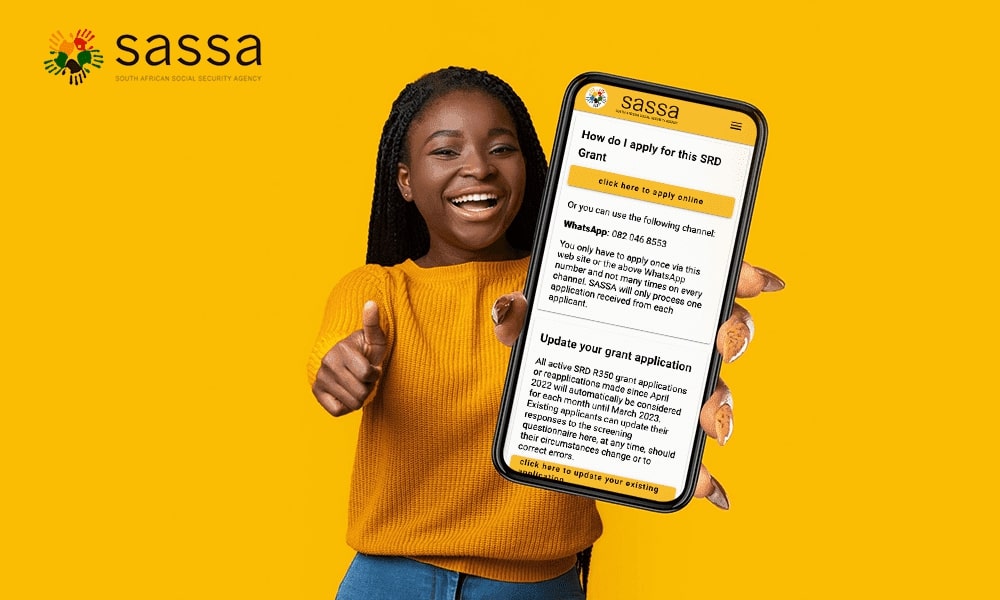South Africa’s commitment to alleviating the struggles of its most vulnerable citizens is embodied in its social security programs. The South African Social Security Agency (SASSA) plays a crucial role in this endeavor. Among its many initiatives, the Social Relief of Distress (SRD) grant stands out. As the world becomes increasingly digital, so too have SASSA’s services. This comprehensive guide offers an in-depth exploration of how to check your SRD SASSA status online in 2023.
About the SRD Grant
Originating as a temporary support mechanism, the SRD grant is tailored for individuals undergoing severe hardships. These hardships might range from prolonged unemployment, major medical emergencies, or being affected by natural or man-made disasters. The grant seeks to provide a temporary respite, a bridge to help citizens navigate through challenging times.
Prerequisites
Stable Internet Connectivity: It’s essential to have a reliable internet connection to access the SASSA portal without interruptions.
Personal Credentials: These include your 13-digit South African ID number and the cellphone number registered with SASSA during your application.
A Step-by-step To Check SRD SASSA Status Online
1. Accessing the Portal
Begin by visiting the official SASSA SRD portal. As the internet is rife with fraudulent sites, ensure you are accessing the genuine platform by checking the domain name and looking for security certificates.
2. SRD Grant Dashboard
The homepage features various grant options. Identify and select the SRD grant dashboard. This is your hub for everything related to the SRD grant.
3. Initiating the Status Check
Within the dashboard, there will be a distinct option labeled “Check SRD Status.” By selecting this, you will initiate the process to verify and review your grant status.
4. Security Verification
This phase ensures that user data is protected. Upon entering your 13-digit ID and registered cellphone number, an OTP will be dispatched to your phone. This OTP, valid for a short duration, acts as a dynamic password, granting you access to your status.
Decoding Your Status
Approved: Celebrate! This means your grant application has met all criteria. Typically, subsequent steps or instructions are also provided.
Pending: This status requires patience. Your application is still being assessed. It’s prudent to revisit the portal regularly for updates.
Declined: A setback, but often the portal provides reasons. Understanding these can help in refining future applications.
Support Structures in Place
The digital realm can sometimes be daunting, especially for those unfamiliar with it. Recognizing this, SASSA has:
Helplines: Dedicated phone lines with trained personnel to assist with any queries or challenges.
FAQ Sections: The SRD portal often features a comprehensive FAQ section, addressing common queries and providing solutions.
Cybersecurity Tips
In an age of cyber espionage and digital fraud, maintaining cybersecurity is paramount.
Never Share OTPs: Treat your OTPs as you would your most valued possessions. Never divulge them to anyone.
Regularly Update Passwords: If the portal provides a user account, make it a habit to update your passwords regularly.
Beware of Phishing: Be on the lookout for suspicious emails or messages prompting you to click on external links. Always access the SASSA site by typing the address directly into your browser.
Conclusion
The transition of SASSA’s SRD grant status verification to an online platform marks a significant stride in modernizing social welfare. It brings with it convenience, efficiency, and speed. Armed with this guide, you should find the process seamless and user-friendly. However, always remember to stay updated with any new changes or features regularly by visiting the official SASSA website or connecting with their official communication channels.